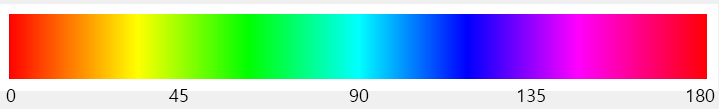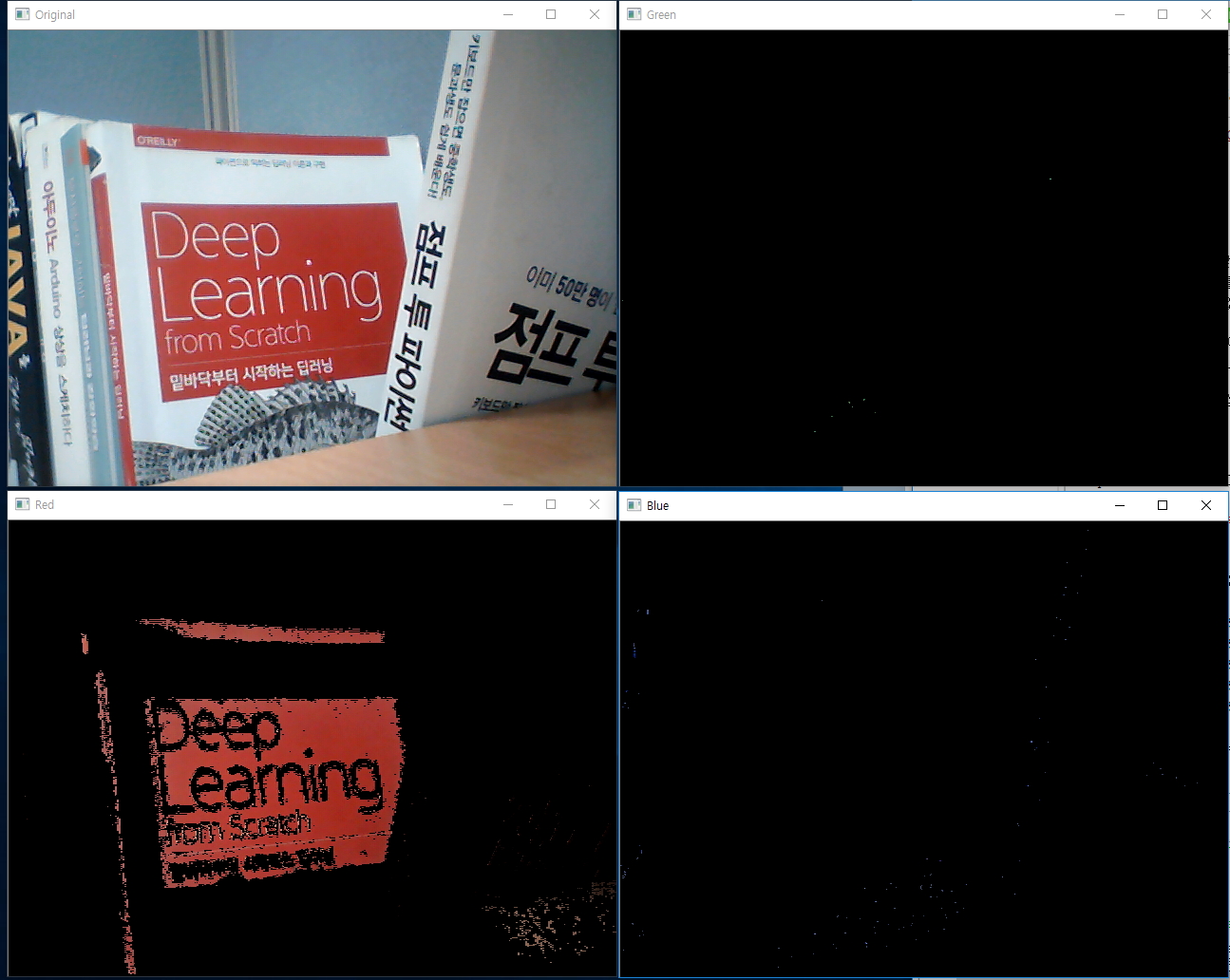1
2
3
4
5
6
7
8
9
10
11
12
13
14
15
16
17
18
19
20
21
22
23
24
25
26
27
28
29
30
31
32
33
34
35
36
| import numpy as np
import cv2
cap = cv2.VideoCapture(0)
while True:
ret, frame = cap.read()
hsv = cv2.cvtColor(frame,cv2.COLOR_BGR2HSV)
# 웹캠에서 전송되는 비디오 프레임을 HSV 색공간으로 변경.
# HSV ( 색상(Hue), 채도(Saturation), 명도(Value)의 좌표를 써서 특정한 색을 지정한다. )
lower_blue = np.array([110,100,100])
upper_blue = np.array([130,255,255])
lower_green = np.array([45,100,100])
upper_green = np.array([80,255,255])
lower_red = np.array([-10,100,0])
upper_red = np.array([10,255,255])
# HSV 이미지에서 각 색깔별로 추출하기 위한 임계값.
mask_blue = cv2.inRange(hsv,lower_blue,upper_blue)
mask_green = cv2.inRange(hsv,lower_green,upper_green)
mask_red = cv2.inRange(hsv,lower_red,upper_red)
# mask와 원본 이미지를 비트 연산함
res1 = cv2.bitwise_and(frame,frame,mask=mask_blue)
res2 = cv2.bitwise_and(frame,frame,mask=mask_green)
res3 = cv2.bitwise_and(frame,frame,mask=mask_red)
cv2.imshow("Original",frame)
cv2.imshow("Blue",res1)
cv2.imshow("Green",res2)
cv2.imshow("Red",res3)
k = cv2.waitKey(1) & 0xFF
if k == 27:
break
cv2.destroyAllWindows()
|